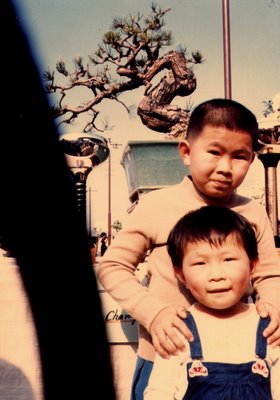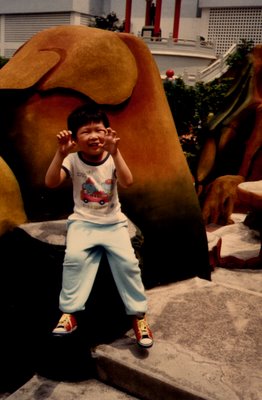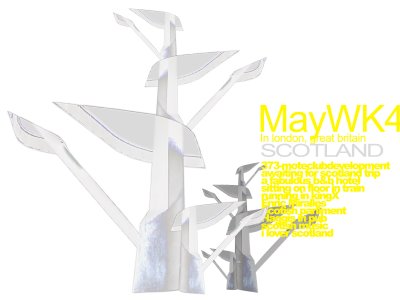建築旅行
了解建築, 需要力衡, 旅行, 就是 way out!
Sunday, July 30, 2006
Friday, July 28, 2006
Mac OS X Tips of the Week: File Share between Mac/Windows
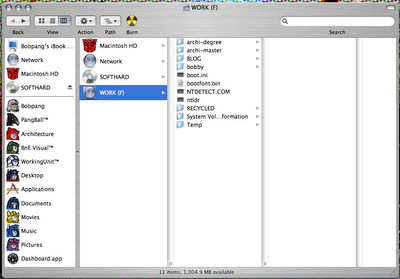
Yes i am a Mac/Windows user, placing myself in the middle of two OS is not a very disaster now, but some pains would sometimes occur. The major one would be how you could share your files in either systems to another through networking.
Here is the tip,
( Source from: http://macs.about.com/cs/tipstutorials/a/xp_osx_sharing.htm)
To share files on a Windows XP computer and a Mac OS X computer, you can enable File Sharing to create a common folder accessible on both computers.
On Mac OS X 10.4 Tiger:
Click on System Preferences - Sharing
Make sure the Services tab is selected
Click to check Windows Sharing ( if you got more than one login account, please choose the desinated one you want to share)
Note your Mac's IP address at the bottom of the window
On Windows XP:
Click on Start - Search
Click on Computers or people - A computer on the network
Enter the Mac's IP address that you noted above
Enter your OS X username and password
You can add this shared window to your favourite by "Add to favourite" in IE, so you don't really have to type in the IP everytime you connect to your macintosh folder
Set up a shared folder on XP:
Right-click on the folder to be shared
Click on Properties
Click on the Sharing tab
Click on Share this folder on the network (so the folder can be read by the Mac)
Click on Allow network users to change my files (so the folder can be written-to by the Mac)
Click on Apply
Click on OK
Access the shared XP folder from OS X:
Click on Finder - Go - Connect to Server
Click on the Server and PC to connect
Click on Connect
Enter your Mac username and password
Click on OK
Select the name of the shared folder to access
Click on OK
Your shared XP folder now appears on the Mac desktop, allowing you to copy files from XP or OS X to the folder and retrieve them on the other computer.
O Yes, and that is it, enjoy your cross-OS surfing!
Monday, July 24, 2006
Sunday, July 23, 2006
Saturday, July 22, 2006
Mac OS X Tips of the Week

Being a Mac User, I would really love to share my little tricks with you
Tip 1:
Do you want to copy your music library from your ipod to a Mac? just when you brings your ipod to your frds party, and they all love your music choice. This tricks would help you to share your music choice in a more easy way.
IpodDisk 1.3 helps you to copy directly your music file with a Mac-finder Interface from Ipod to any other Mac.
Try it out now. It's a free download!
http://ipoddisk.ourbiti.com/
The Verve - Drugs Don't Work
last night, i cry, watching the radio,
the time comes to my life
lucky man